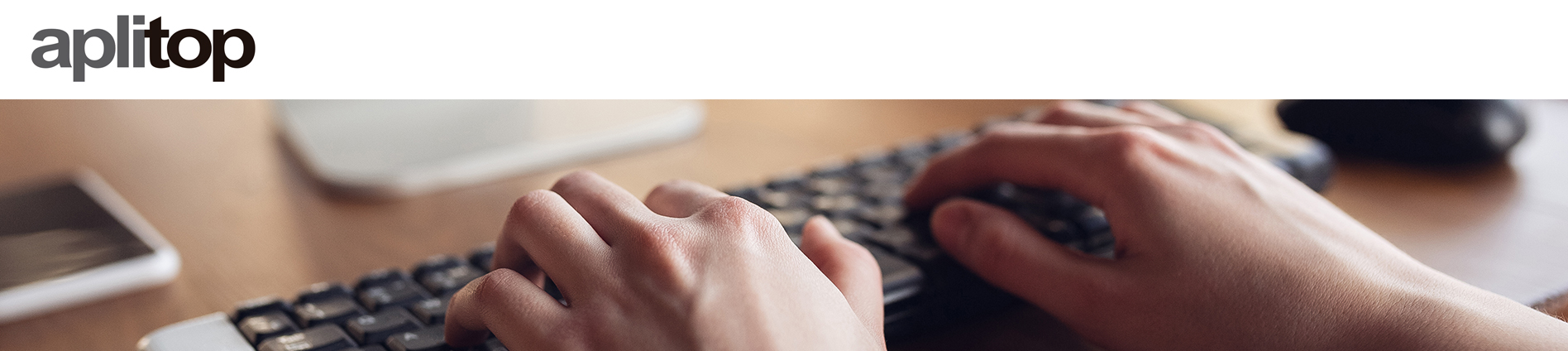
Technical Support
You can sign the maintenance contract for all our products, which will allow you to get the most out of them.
Yes, on the CAD Drawing ribbon you have tools to draw polylines, using the point cloud itself as a reference. Different layers can also be created, assigning colors and line thickness. There is also the possibility of importing a drawing in DXF or DWG formats with these entities.
Once the break lines have been drawn, the Modeling ribbon allows you to generate surfaces based on a triangle network, with the possibility of choosing the layers of the drawing that should be considered as break lines. To give these lines more weight in the triangulation, distances can be specified for each layer, so that the points in that area that do not coincide with the vertices of the polylines do not intervene in the triangulation.
