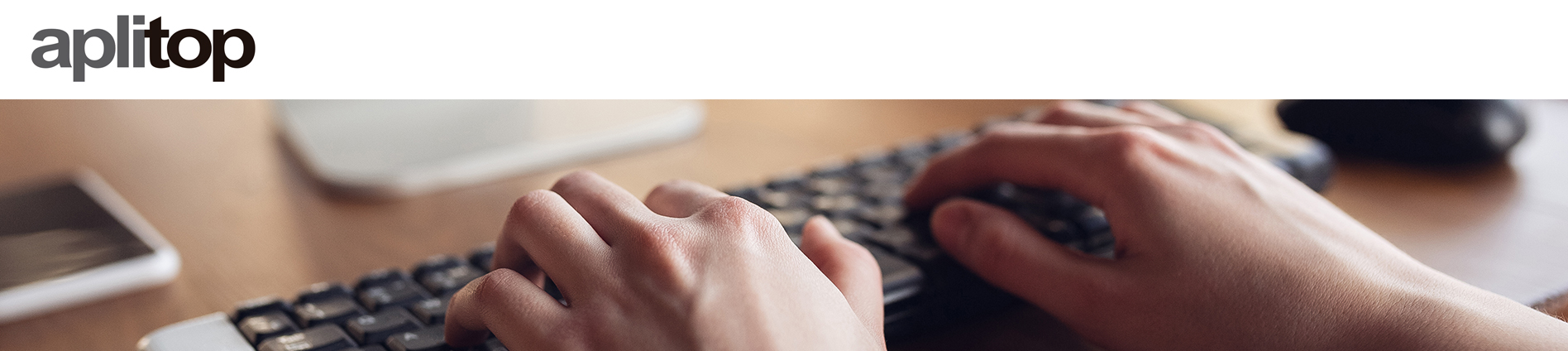
Technical Support
You can sign the maintenance contract for all our products, which will allow you to get the most out of them.
To be able to import Shape files, first the .shp, .dbf and .shx files must be added inside of a .zip file, with the same name.
Afterwards, the layer selecction button has to be pressed to open the list of layers, and then by pressing the add button [+], it is possible to choose the Shape option in the dialog that pops up, allowing access to the import Shape screen.
After pushing the File button, which looks like a folder, the Android File Explorer will open (SAF), and will only allow to choose .zip files. Using this explorer, it is possible to choose the .zip file containing the .shp, .dbf and .shx which all share the same name.
If the .zip file is correct and only contains these three files, it will be imported without issue.
