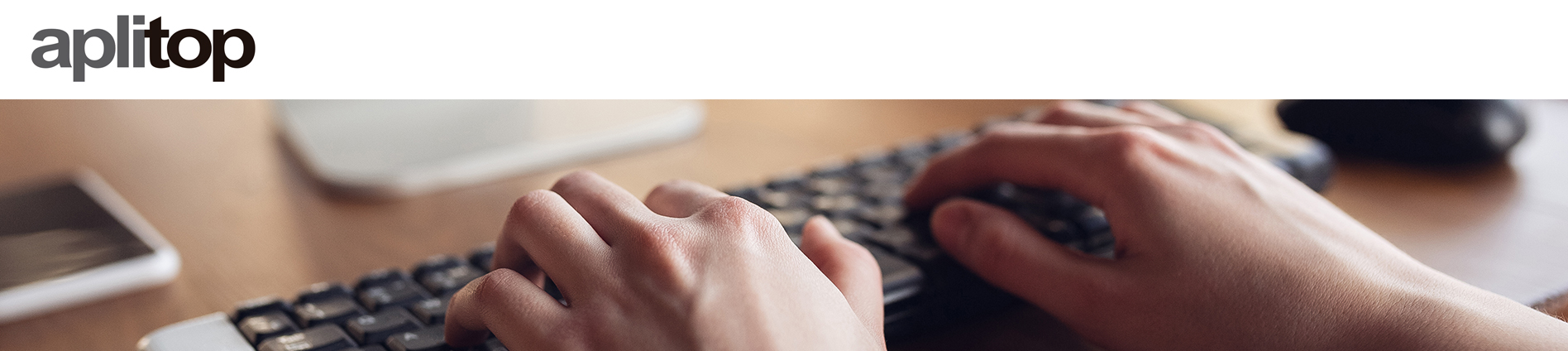
Technical Support
You can sign the maintenance contract for all our products, which will allow you to get the most out of them.
To be able to uninstall the application without losing any data, two steps must be followed:
- Perform an Application Backup
Once a project has been selected, the side menu can be opened and by accesing Application>Create Backup you can create a backup and save it to a location of your choosing.
After uninstalling the application it's possible to restore the backup that was previously created, accessing the side menu, in Application>Resore backup to restore all data.
- Release License
Once the backup has been created, it's necessary to release the license by opening the side menu and accessing Application>License. If we don't have the license code, or don't have it handy, it's convenient to write down the license code for future activations. By pressing the release license button and confirming the option, the release will be performed. Once the application has been installed again, it will be possible to reactivate the license with the code without any issues.
Once these steps are taken, it is possible to procceed to uninstall the application without losing the license.
I have uninstalled the application without following these steps. What now?
If the application has been uninstalled without performing any kind of proyect export or backups, sadly, it is not possible to retrieve projects unless they are projects that exists outside the application's storage, such as those that are stored in Google Drive, or the Aplitop folder of TcpGPS 2.1 or previous. This is warned when the application is opened, unless the user doesn't wish to for it to be shown again.
If the application has been uninstalled without releasing the license, it is possible to contact [email protected] sharing the license code and your desire for it to be released and our technicians will release the license for it to be used in other devices, or the same one after uninstalling.
