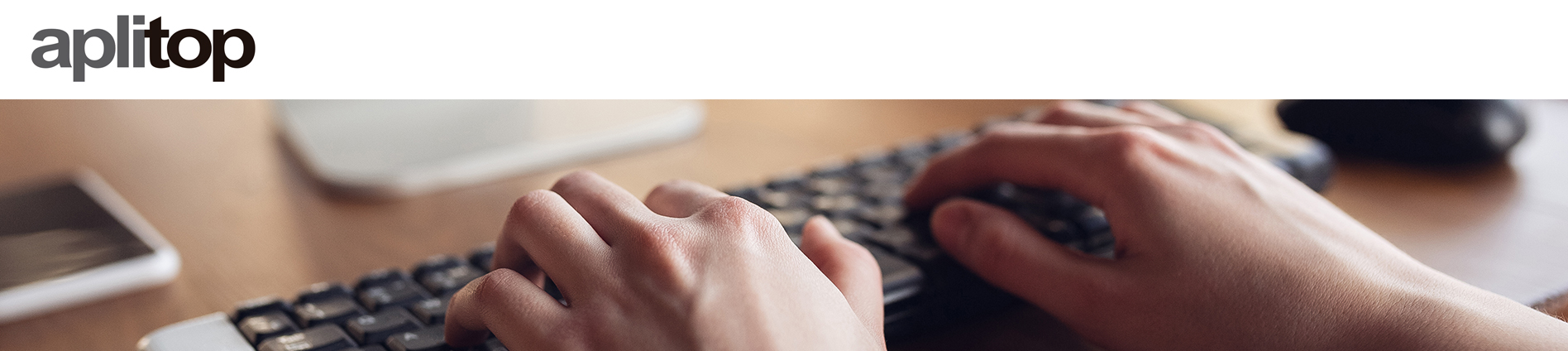
Technical Support
You can sign the maintenance contract for all our products, which will allow you to get the most out of them.
Notifications
Clear all
Topic starter
It is necessary to have previously defined the correct ellipsoid and zone in the survey properties (Surveying> Survey command). The commands Coordinate Systems > Transformations> Planar to Projected and Projected to Planar can then be used.
Another possibility is to carry out a coordinate transformation (for example, Helmert 3D or seven parameters), indicating known points both in planar and projected coordinates.
This topic was modified 2 years ago 2 times by Aplitop Team
Posted : 03/06/2021 10:00 am
