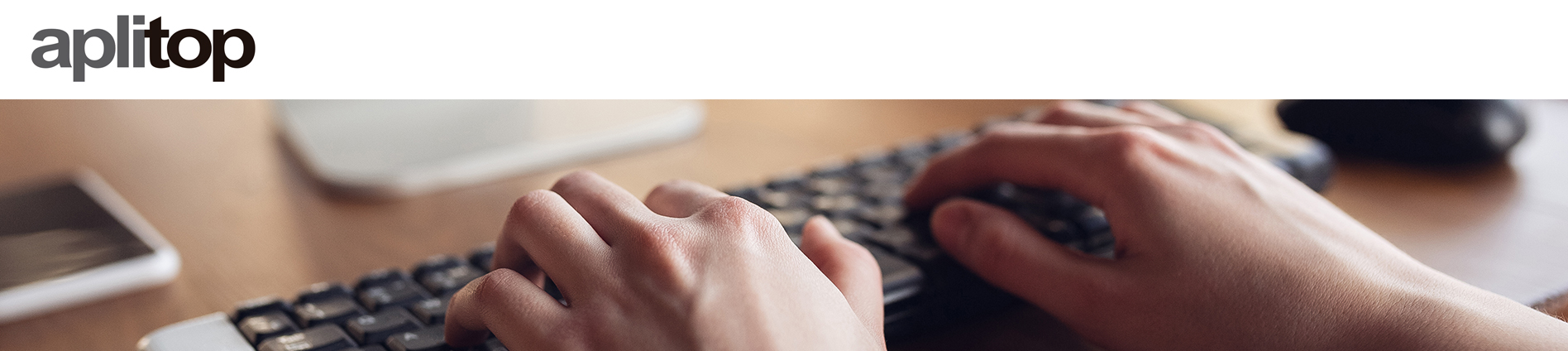
Technical Support
You can sign the maintenance contract for all our products, which will allow you to get the most out of them.
Notifications
Clear all
Tcp PointCloud Editor
1
Posts
1
Users
0
Reactions
1,278
Views
Topic starter
To solve the problem follow these steps:
1. Temporarily disable antivirus
2. If you have a physical protection dongle, make sure you have it connected
3. Run the command interface or command prompt as administrator
4. Type the following commands:
cd "C:\Program Files\aplitop\TCP PointCloud Editor\Drivers"
haspdinstThales /i
5. It should display the message "Operation successfully completed"
6. Reactivate the antivirus
This topic was modified 3 years ago by Aplitop Team
Posted : 14/02/2022 10:22 am
