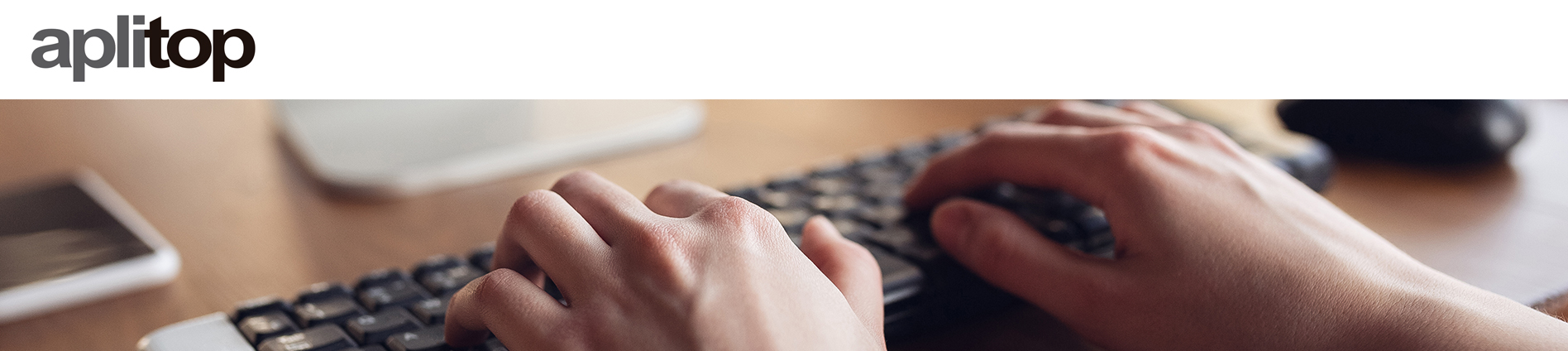
Technical Support
You can sign the maintenance contract for all our products, which will allow you to get the most out of them.
1. Download the zip file with one of the following links:
1x1' grid (600MB approx.): www.aplitop.com/descargas/geo/egm2008-1x1.zip
2.5'x2.5' grid (100MB approx.): www.aplitop.com/descargas/geo/egm2008-25x25.zip
2. Unzip the zip file and copy the GDE file anywhere on the device, for example in the Downloads folder
3. Run TcpGPS and go to the Survey option, creating a new project or selecting an existing one
4. Run the Import > Geodesy option and select the previously copied GDE file
5. Create a new project (Project > New) or go to the configuration screen of the current project (Project > Information)
6. Create a new coordinate system by selecting the downloaded geoid, EGM2008 Geoid Height 2.5x2.5 or EGM2008 Geoid Height 1x1
7. The coordinate system will be available to use in any project
