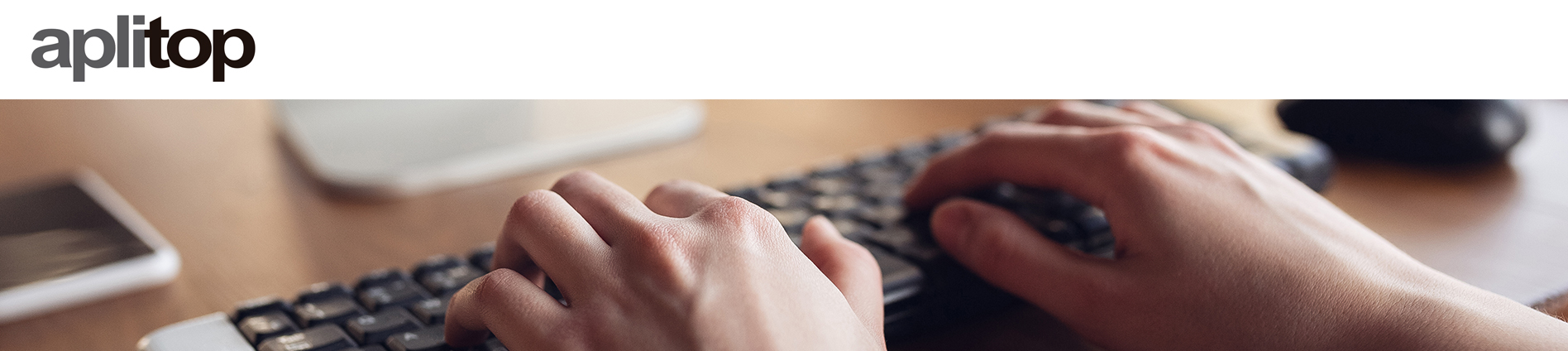
Technical Support
You can sign the maintenance contract for all our products, which will allow you to get the most out of them.
Notifications
Clear all
Topic starter
You must run the Points> Change Scale command. In this option you can either change the default scale of the drawing or the height of the point attributes.
In addition, in the drawing settings Points> Modify Points> Change Format, different text heights can be set for each of the point attributes.
This topic was modified 4 years ago by Aplitop Team
Posted : 03/06/2021 10:00 am
