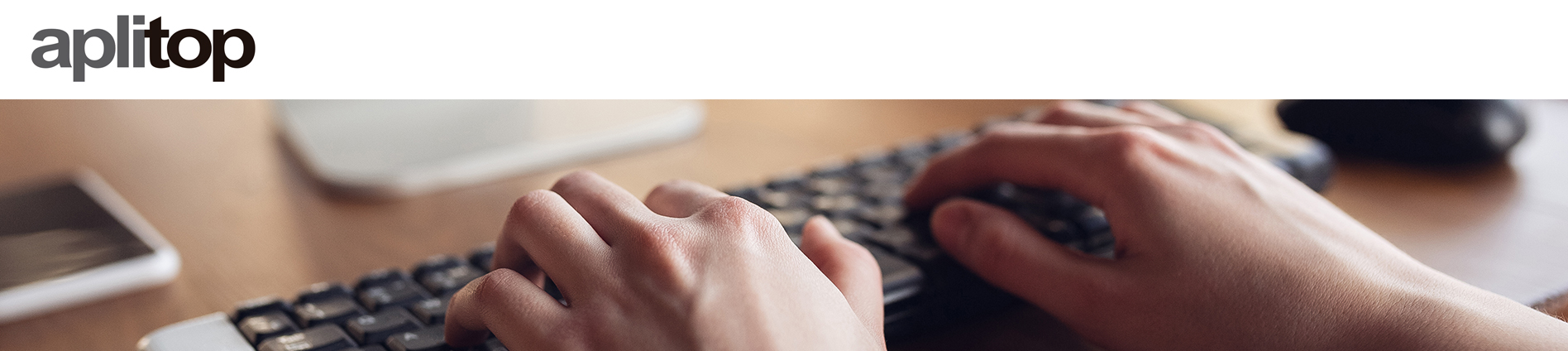
Technical Support
You can sign the maintenance contract for all our products, which will allow you to get the most out of them.
Notifications
Clear all
Topic starter
By default, the MDT Points are configured to create special CAD entities, faster to manage.
If a drawing with MDT points is going to be shared with a person who has MDT points, before sending the drawing, it is necessary to execute the Points command> Create Points> Convert Attributes to Texts.
In this way, the points can be displayed without problems in the CAD without the need for MDT to be installed.
This topic was modified 3 years ago by Aplitop Team
Posted : 03/06/2021 10:00 am
