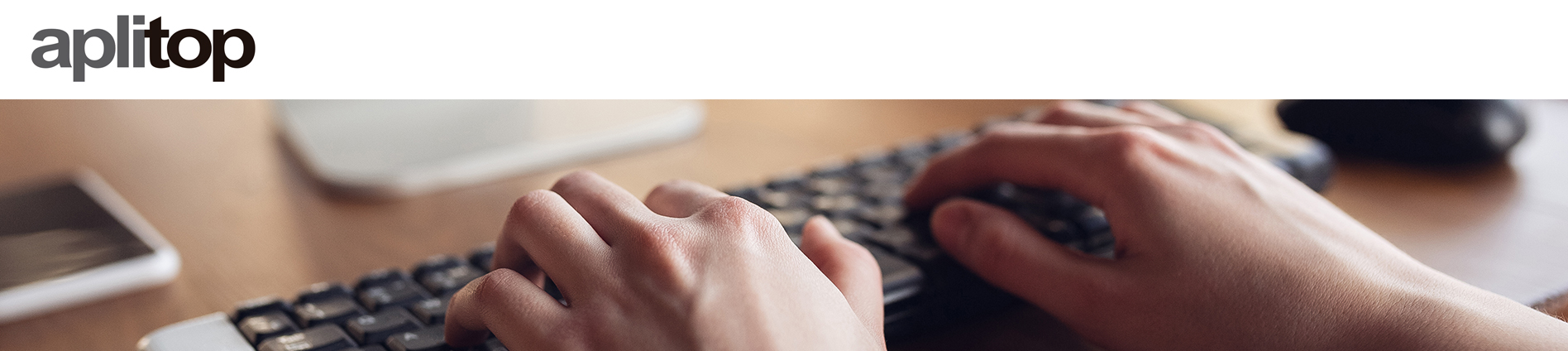
Technical Support
You can sign the maintenance contract for all our products, which will allow you to get the most out of them.
Notifications
Clear all
Topic starter
It is necessary to have previously created a segment with the command Roads/Segments> Define/Edit.
Next, you must use the command Profiles > Draw Compound Profile and select the created segment file. Finally, click the Grade lines button and then Insert, choosing the additional vertical alignment files to use.
It is convenient to choose a numerical data file in which additional elements have been defined, such as vertical alignment elevations or elevations difference with a vertical alignment number greater than 1. See the Definition of Guitars command.
This topic was modified 4 years ago by Aplitop Team
Posted : 03/06/2021 10:00 am
