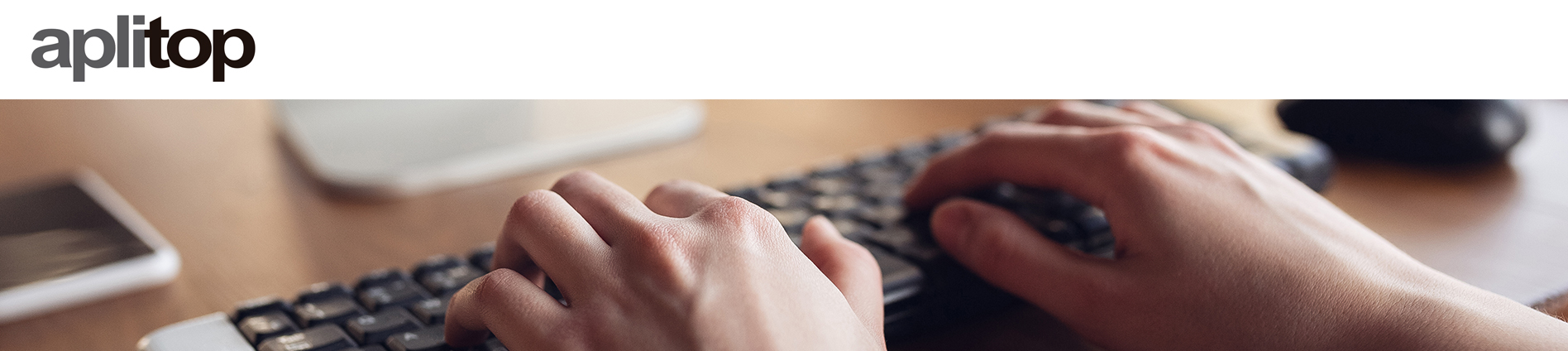
Technical Support
You can sign the maintenance contract for all our products, which will allow you to get the most out of them.
Notifications
Clear all
Topic starter
It is necessary to have the Surveying module.
First, the ellipsoid and zone zone must be selected, through the Surveying > Properties command, setting the Coordinate System to Projected and pressing the Details button.
The Coordinate Systems > Projected to Planar command must then be executed. The program will request the latitude, longitude and elevation of the points to be converted, or the name of a file.
The projected coordinate bases will then be created, which can be drawn with the command Surveying> Draw> Draw Stations. From this moment they can be used in any option of the program.
This topic was modified 4 years ago by Aplitop Team
Posted : 03/06/2021 10:00 am
