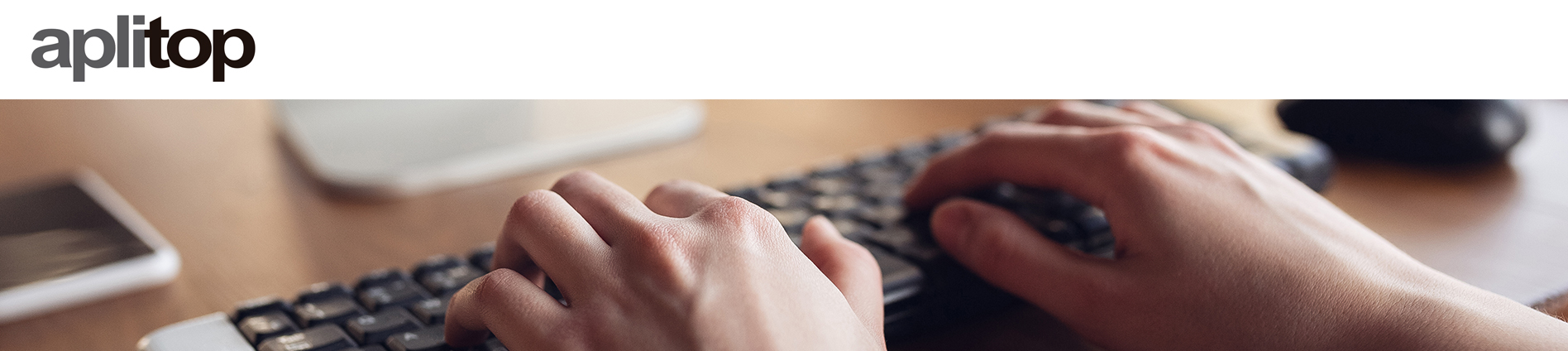
Technical Support
You can sign the maintenance contract for all our products, which will allow you to get the most out of them.
Notifications
Clear all
Topic starter
The program's warning through this message can be mainly due to two reasons:
1) The MDT drivers are not installed correctly.
2) The program protection hardlock has been damaged.
For the first case, install the driver from the software installation folder C:\Program Files (x86)\Aplitop\MDT8\driver and run the setup.exe file.
The installation must be carried out with the usb protection disconnected from the computer, the installation is finished, restart the computer, connect the protection and check the operation of the software.
For the second case, you must contact us to proceed to repair it.
This topic was modified 2 years ago by Aplitop Team
Posted : 03/06/2021 10:00 am
