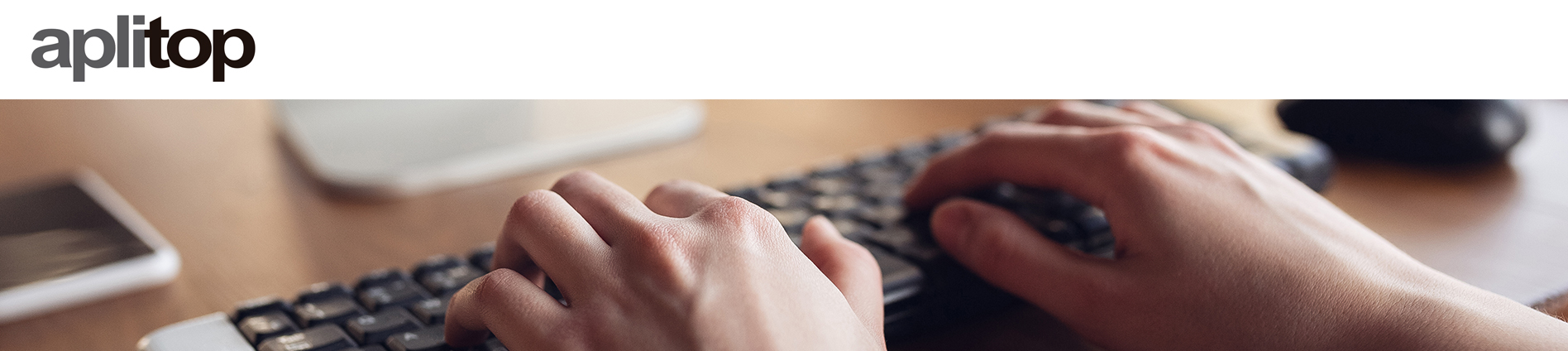
Technical Support
You can sign the maintenance contract for all our products, which will allow you to get the most out of them.
The command Contours > Adapt Polyline to Contour Lines allows you to paste a polyline to some contour lines, creating intermediate vertices with a height equal to that of the surface at those coordinates.
On the other hand, the command Surfaces> Modify Surfaces> Incorporate Polyline makes it possible to add break lines to the current surface, without having to rebuild it. When executing it, a dialog appears in which you have to specify whether the break lines will assume the dimensions of the surface, or whether the height of the lines themselves will be considered (in this case we will choose the first option). Afterwards, all you have to do is select the polylines to incorporate with the mouse.
