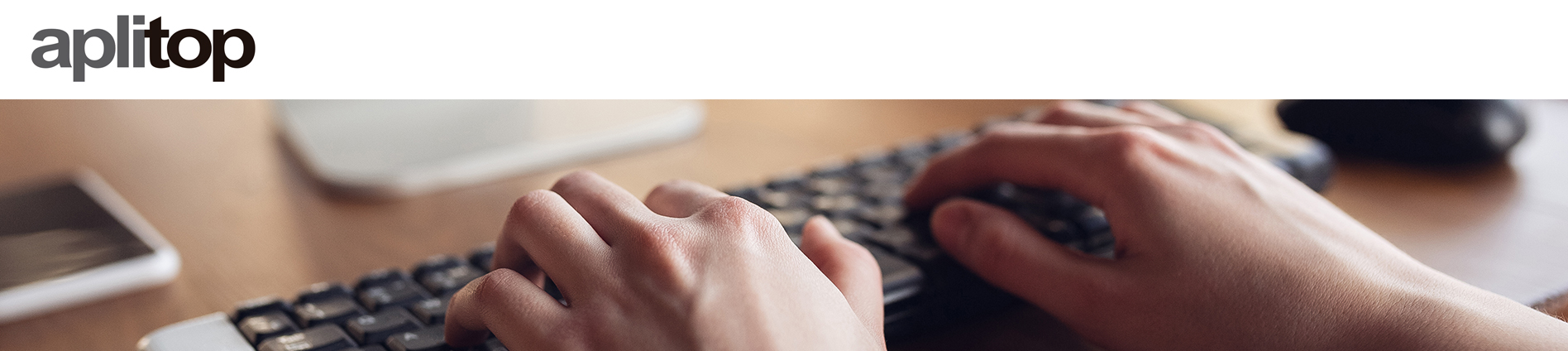
Technical Support
You can sign the maintenance contract for all our products, which will allow you to get the most out of them.
Notifications
Clear all
Coordinate Systems
1
Posts
1
Users
0
Reactions
812
Views
Topic starter
The easiest way is with the Coordinate Systems> Convert File command, from the Surveying module
The Source and Target coordinate systems must be chosen, the source and target files must be selected and the Convert button must be clicked.
The format of the geographic coordinates is chosen with the Geodesy command from the same menu.
Posted : 04/01/2022 5:21 pm
