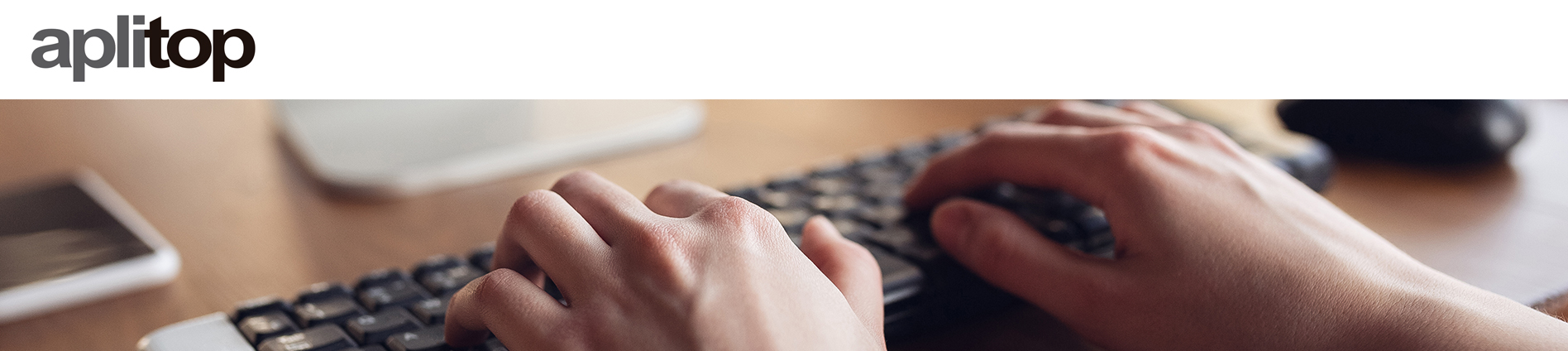
Technical Support
You can sign the maintenance contract for all our products, which will allow you to get the most out of them.
Notifications
Clear all
Topic starter
The tabs Cut and Fill from command Templates > Define/Edit allows you to define various slopes applicable under certain conditions. For example, a slope can be inserted up to a certain height, and then another slope can be inserted until it cuts into the ground.
To do this, use the Insert buttons in the list (Slope, Up) located to the left of the dialog, indicating the conditions on the right side of the screen.
This topic was modified 4 years ago by Aplitop Team
Posted : 03/06/2021 10:00 am
