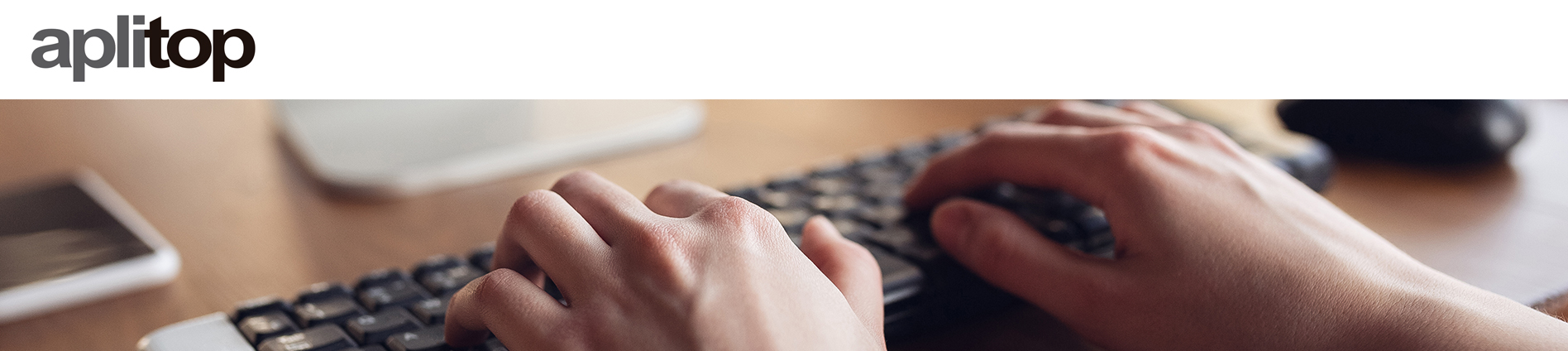
Technical Support
You can sign the maintenance contract for all our products, which will allow you to get the most out of them.
Notifications
Clear all
Maps and Images
1
Posts
1
Users
0
Reactions
925
Views
Topic starter
If it shows you this message, it is because you have recently updated to version 8.5, where changes have been made in the installation of the files related to the Insert WMS command, and due to permission issues, not on all computers the installer can delete files from certain directories, to fix it in case you have AUTOCAD: "C:\Program Files\Autodesk\AutoCAD X", for ZWCAD: "C:\Program Files\ZWSOFT\ZWCAD X", for BRICSCAD\Program Files\Bricsys\BricsCAD VX en_US" where X is the version of the CAD, and in this directory you must find the file WMSMDT8.dll and delete it.
Posted : 14/02/2022 10:21 am
